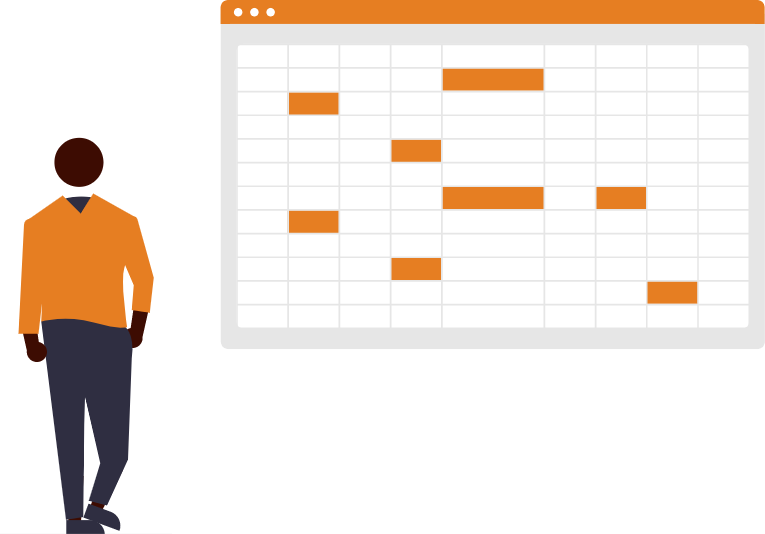You’d be surprised how simple the calculations are that sophisticated investors rely on. Payback Period is one such example.
Payback Period is a calculation of how much time it takes to make your money back from an investment. Investors have their tolerance for how long they’re willing to wait for a return, and this is all they need to make a decision.
The odd thing is there isn’t built in functionality for this in Excel, so I’ve pulled together a free training to show you how to model Payback Period in Excel so you can set it and forget it, just like top-level professionals who rely on this type of model for decision making every single day.
The 5 common Excel formulas that will power your Payback Period model so you never worry having to re-create another from scratch again, no matter what updates you make to your assumptions
How to structure your Payback Period model so that it knows automatically what to do if you want to calculate partial years
Rock-solid foundation to build on with more advanced Excel techniques (people will be amazed at your new superpowers!)