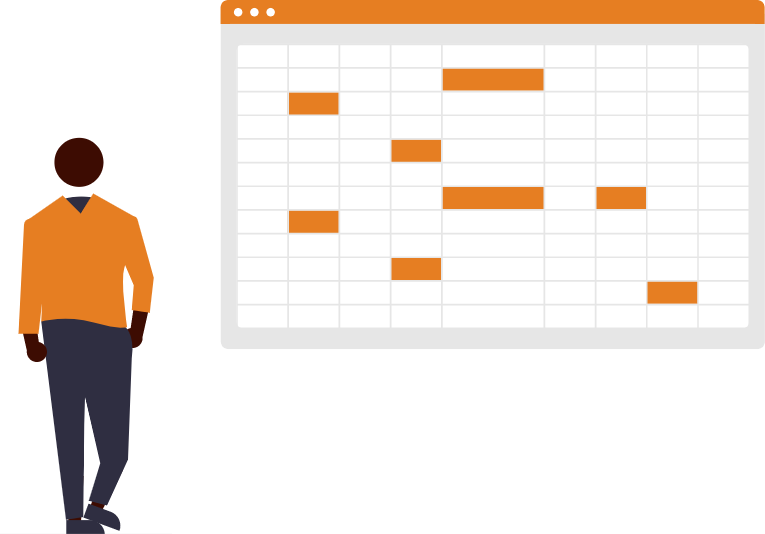This a special one-time offer for new users of Get Good at Excel Fast that you will not see again if you close this page
Gain instant access to the complete Get Good at Excel Fast course today for just $37 instead of the normal price of $197
Dear Accountants, Consultants, and Analysts:
Finding the answer to make your life easier when calculating payback period in Excel is a start... but most likely you're just scratching the surface. If you've been spending hours on tasks in Excel that take minutes for everyone around you… if you have a paralyzing fear of pivot tables and vlookup formulas… if you know you should be more efficient in Excel, but you’re not sure where to start trying to learn it on your own… then this message is just for you. Here’s why…
You can now “borrow my brain” and reap the benefits of my years of training accountants, consultants, and analysts like you at some of the world’s most demanding companies. I will equip you with the tools to start using Excel like a pro – to make Excel your superpower instead of your weakness. And you need to realize, there is a cost to not dealing with this…
If you ignore the problem, it just gets worse
What most people do when facing Excel out in the wild is hope they will learn on the job. Or Google… Youtube… find the cheapest course available taught by someone who’s never even been in the job you’re in… leverage documents someone else created… write the skill off as “nice to have”… and the list goes on and on. But for most people, none of that works.
They don’t usually know what they should be googling or youtubing
When they know what to search for, they’re usually trying to find it in a hurry and aren’t sure whether the solution they found will work
They don’t have a job as nearly as accommodating for their learning curve as they would hope
Most people, even in our technical fields, aren’t totally comfortable in Excel because they don't teach it in school like it's used in the real world
They don’t usually know what they should be googling or youtubing
And what happens if you just do nothing? If you just keep doing what you’ve been doing? Nothing. At least nothing good…
You start getting passed over for more challenging work opportunities.
Those missed opportunities turn into missed promotions.
Those missed promotions turn into money that should be in your bank account but is nowhere to be found.
And when people ask, you say something about how unfair it is because you worked really hard and how much time you put in when, in reality, that time wasted…that inefficiency…is exactly the problem.
How I can solve your Excel problem
I’ve got an answer that works. Here’s the story:
Time and time again I had talented team members like yourself not realizing (or maybe just not confessing) they needed help until too late.
What should have been quick summaries well before a deadline consistently turned into sweat-inducing stress hovered over their laptops until the lights in the office shut down.
Like clockwork, they’d wave a feeble hand from their cubicle in a sad show of proof of life to the sensors in the room to get the lights back on and continue a battle they lost when they committed to having the file back within the hour.
Then I had an idea: “What if I put together a course that would help people have a mastery of some of the key skills in Excel I regularly see in top performers without overwhelming them with every little functionality Excel can do?”
“What if I could take the guesswork out of searching for point solutions in Excel and give a big picture overview and real-life application of each element of that overview?”
“And most importantly, what if I could give people the one missing skill that was stifling their career progression…at scale and an affordable price because I no longer had to trade my time to share that knowledge?”
It worked for these people and it will work for you
Here’s what having great Excel skills did for me… part of the toolkit allowing me to be a top performer at 3 of the world’s most sought after employers…helped me to quickly derive insights others couldn’t see at all… and gave me confidence that I can excel (pardon the pun) long-term in this field. And it’s not just me.
Literally every year, I see people who decided to face their Excel fear or their Excel deficiency head on turn the proverbial corner.
They’re more satisfied in their jobs, more sought after for projects, and differentiating themselves amongst their peers as promotion candidates and go-to resources for senior level clients.
How Get Good at Excel Fast works
When you sign up for Get Good at Excel Fast you’ll have instant access to all of the course materials, and you’ll have access to email me personally if you run into any trouble…
You will learn secret shortcuts that make people think you’re an Excel wizard
You will learn how to set up workbooks to automate repeatable modeling tasks
You will learn what to do when when you run into errors and you begin to think automation is just a thing people say as a buzzword
You will learn to use conditional formatting to produce better visualization (i.e. auto highlight key findings and differences) for your audience
You will learn when to apply each of the above before you actually need it (the most important lesson of all)
You will… in other words… make Excel your superpower!
That’s right – this a service that, if I offered it on a one-to-one basis, my hourly rate would be significantly more than the cost of the course… but it’s yours for a fraction of that amount.
It all comes with a single payment today of $37.
Why am I offering this for such a low price? Because I want to have an impact on more people, encourage them to take action right away, and build up a community. I don't know how long this will last but it's here now so you should seriously consider this because if you let this offer pass, it will be back to $197 next time you see it.
And you are 100% safe to try this out. That’s all I’m suggesting. Just spend 30 minutes today to see if it works for you. If it does, you’ll be delighted – and I think that’s exactly what’s about to happen. If for some reason you’re not delighted with what I deliver to you in Get Good at Excel Fast, then just send an email to [email protected] – and you get all your money back. Every penny. No questions asked.
Let's talk about what you get inside Get Good at Excel Fast
Module 1: Excel Basics and Best Practices
How to navigate Excel like a ninja with keyboard shortcuts
The fundamental understanding in Excel that will change how you look at spreadsheets forever
How to train your spreadsheet to respond to whatever name you give it
How to structure your Excel workbooks so they don't become a tangled web that not even you can unravel when you're looking back at it a month from now (you'll be so thankful you did this later)
Module 2: Merging Data and Analysis
Formatting "text" data for analysis
Fun with lookups and unique values (this lesson alone is worth the price of the course for most people)
Module 3: How to Use Excel Formatting and Calculations for When the Values are Dynamic
What to do with cells with errors so they don't ruin your Excel models
How to summarize or count value based on multiple criteria
How to automatically format cells based on the value within the cells (I was almost mad once I realized how easy this was compared to what I was doing when I first started)
Applying "formula-ception" within Excel
What do when you get an unexpected result from one of your Excel calculations
Module 4: How to work with pivot tables (and crush your fear once and for all)
Unlocking the power of pivot tables
How to show text in a pivot table (and the rarely discussed reason why you would want to do this)
I took a similar course in college - how is this different?
Answer: Unless that college course was taught by someone in the consulting profession, you probably got more access to wide range of Excel functionality but less guidance on when to apply that functionality. This course is designed to teach you how this tool is used “out in the wild”. Book and classroom learning is great, but should supplement real world learning, which is what this course is about.
How do I know if the timing is right?
Answer: Whether you haven’t started working or you’re in the middle of a project, the best time to build up your skills is now. This course is delivered virtually so you can go at your own pace. You’ll also have access to answers in the course forever. So whenever you’re able to get to the content and have questions, it will be there for you. What won’t be there is the low price…
You have a choice to make: Do what you’ve been doing (or worse, do nothing at all). You know where that will lead. Missed opportunities. No promotions. Capped career advancement. In the dark in that tiny cubicle (or maybe home office these days)… while your peers leave you behind. Is that really where you want to go? Take a new action, and get a new result. Sign up for Get Good at Excel Fast. 30 minutes is all it takes to get started and see results right now.
Which of those options do you really want for yourself? Here’s what to do now… click the button below, enter your payment info, and your link to access Excel Bootcamp will be sent to you along with your receipt.
See you on the inside!